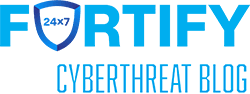Unlike fine wines, your computer will not improve with age. Your computers operating system is the ultimate weapon for hackers looking for easy access to your files.
Hackers are frequently and automatically scan websites and PCs with malware to see if there are any vulnerabilities they can use to gain entry to that website or system. Outdated programs are the ultimate back door to your computer.
We are frequently engaged by victims facing the loss of years of personal information because they either had no backups of their files or the backups were corrupted by malware. We had one client loose all of their financial records; while another lost 9 months of patient schedule and PHI. Both of these disasters they were totally unprepared for.
Not all hacks happen to business systems. In fact, targeting multiple individual users can actually be more lucrative for malware developers. Just last month we worked with Jeff, who was infected by ransomware and met with a lockout screen and a ransom note requesting bitcoins for the release of his personal files. Jeff’s sister passed away over Christmas and the thought of losing his the digital photos and files he had was debilitating.
4 simple steps to spring clean your computer
1. Remove unused software
Like most people, you’ve probably installed a few applications that you’re no longer using. You may have software which came with your computer which you are not using.
Delete. Them. All.
You won’t regret it and if you need these programs again in the future, you can always download up-to-date versions. Aside from acting as backdoor access points for hackers, these programs take up space on your computer and slow it down. Who needs to scroll through 100 unused programs just to get the one you actually need?
2. Install all system and software updates
You’re sitting at your computer and one of those little icons pops up alerting you to the fact that, yet again, you need to update another program. Constantly installing and updating your software may seem painful, and you may wonder why Windows needs to be updated every few of days (or so it seems), but the cost of ignoring them may end up being much higher than the 2-5 minute interruption.
So, why are updates so important? Because they address important changes to the program such as:
- Security Vulnerability Fixes: More than 90% of software and operating system (OS) updates are to patch security vulnerabilities in programs (like those sneaky backdoor access points we keep mentioning in this article).
- Bug Fixes and Product Enhancements: The best reason to keep software updated is to address security holes in programs, but it’s also nice to have the latest features to improve your program’s performance.
If you find manually updating software too troublesome, Fortify 24×7 can do this for you or your company. Schedule a time to discuss this with one of our team members.
3. Perform daily malware scans
If you don’t already have endpoint protection on your computers, we recommend getting some installed as soon as possible and do a thorough scan of your computer. If you have only relied on Windows Defender for protection, true endpoint protection will provide you the added peace of mind that your system is free from rootkits and other malware files. Having an endpoint solution which monitors program behavior and catches online threats, including ransomware, will create extra layers of protection. Our recommendation, Cylance Protect, has a very small footprint (less than 1% CPU and 200-600MB RAM) and does not require definition files to constantly be updated.Regardless of the solution, make sure you scan your drives regularly.
4. Back up your system
It’s a lot like having your car serviced – you know you should do it, but don’t as often as you should — regular backups stored on a disconnected device, such as an external USB drive for example, is really the best defense against ransomware attacks. Ransomware will often explicitly target backups which is why it is important to store them where they can’t be readily reached. In general, there are two options:
External hard drives are a good choice as they can be kept physically disconnected from your computer and locked away for safekeeping. However, if the drive remains plugged in, it is as susceptible to ransomware as the hard disk of your computer. So once a backup is completed, disconnect the external drive from your computer. Remember to always keep your backup updated. You should also consider encrypting both your computer’s hard disk and the portable one while you’re at it.
Backing up online using a cloud service is a convenient option that will also protect your data in case of theft, damage or other physical threats. Fortify 24×7 offers cloud backup services for individuals and business. This service runs in the background, updating your files in the secure online storage. Talk to one of our sales team members to
An external disk drive detached from your PC gives you the guarantee that while it is not attached to your computer it can’t be accessed. A cloud based file storage will auto-save in the background and can be disconnected by logging out. Regardless of your chosen method, daily backups are still the best insurance policy against ransomware attacks.
Summary
While these tips may seem obvious, you should ask yourself: do you really do all of these things on a regular basis? Are you protecting your assets properly?
Fortify 24×7 is here to support your needs by providing security solutions for individuals and companies of all sizes. Don’t let budgetary limitations put your data at risk. Speak with one of our solution specialists today and we will provide you the best options which fit with your budget.